Customer segments help you reach the right customers.
Blue Odin imports from WooCommerce’s list of customers who purchased product(s) from your site.
You can create as many customer segments as you like.
For example:
- Website1.com – 3 customer segments
- Website2.com – 1 customer segment
- Website3.com – 5 customer segments
…and so on…
Here’s a screenshot of three Customer Segments made for Unedited.co customers:
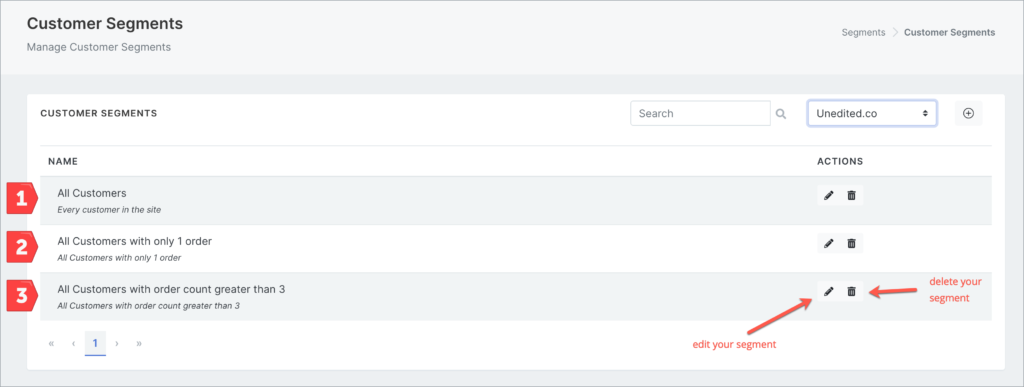
How to Add Customer Segments in Blue Odin:
1. Go to Segments > Customers
2. Select the WooCommerce Site in the site selector and click on the + button
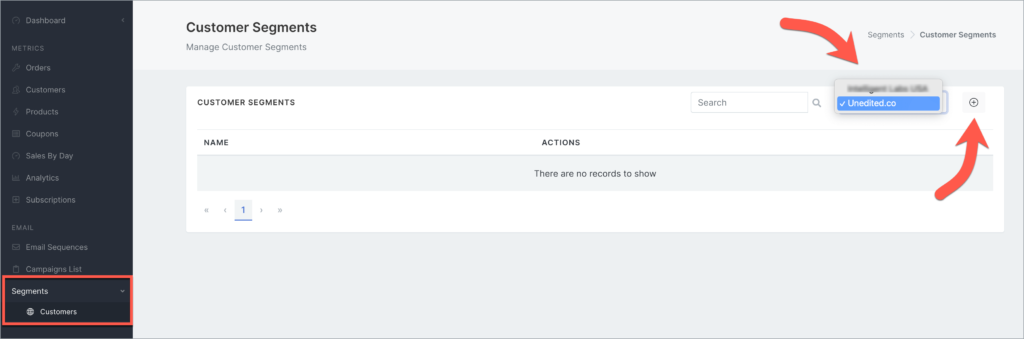
3. You can Create a New Segment on the Customer Segments Edit page.
Give your New Segment a name and description.
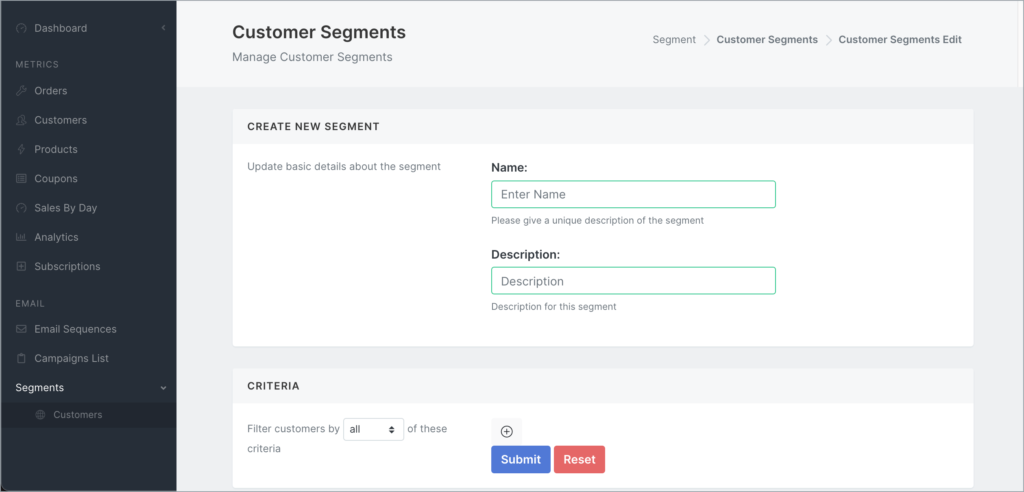
4. Filter your customers in the Criteria section.
Note: You can skip this section if you want your entire customer list as one segment.
Here are the criteria you can choose from:
Criteria #1: Order count – the number of orders placed
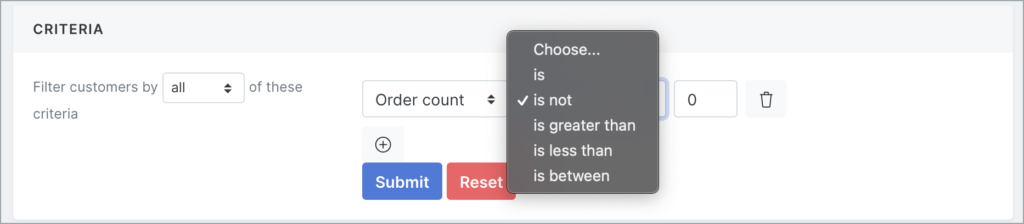
Criteria #2: Lifetime value – the dollar amount of total purchases made
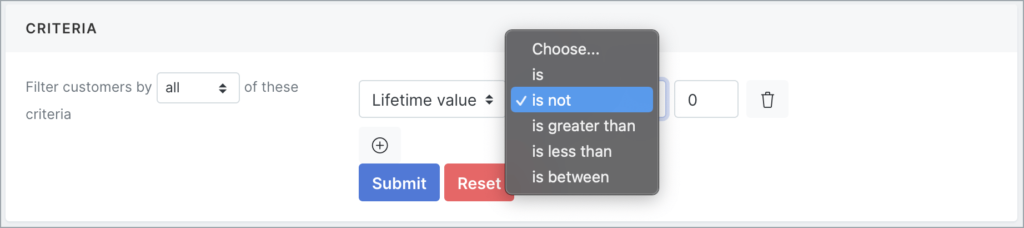
Criteria #3: Has ordered – the product name ordered
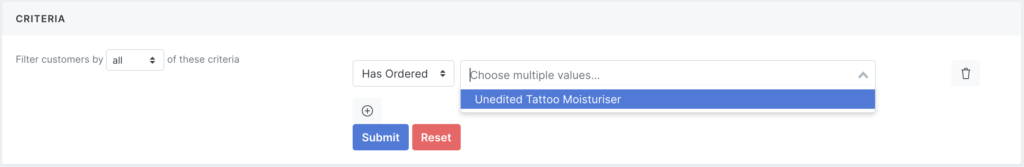
6. Hit the Submit button to create your segment.
Or if you’d like to start all over, click the Reset button.