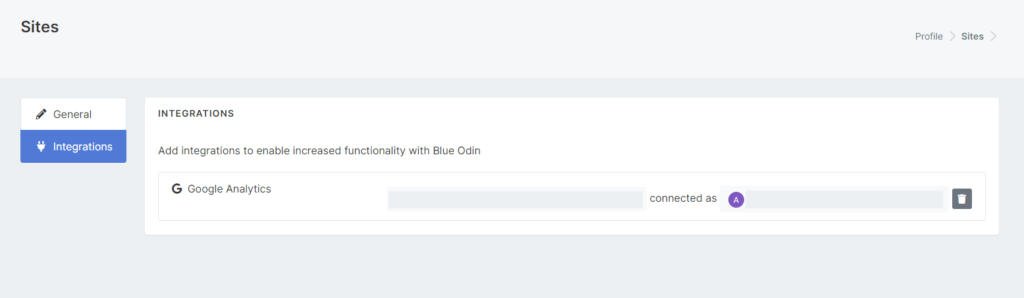Blue Odin currently supports Google Analytics integration.
More third-party apps are in the pipeline and will be added in the near future.
For now, here’s how you can connect Blue Odin to your WooCommerce store’s Google Analytics account.
Step 1:
Go to Profile > Sites.
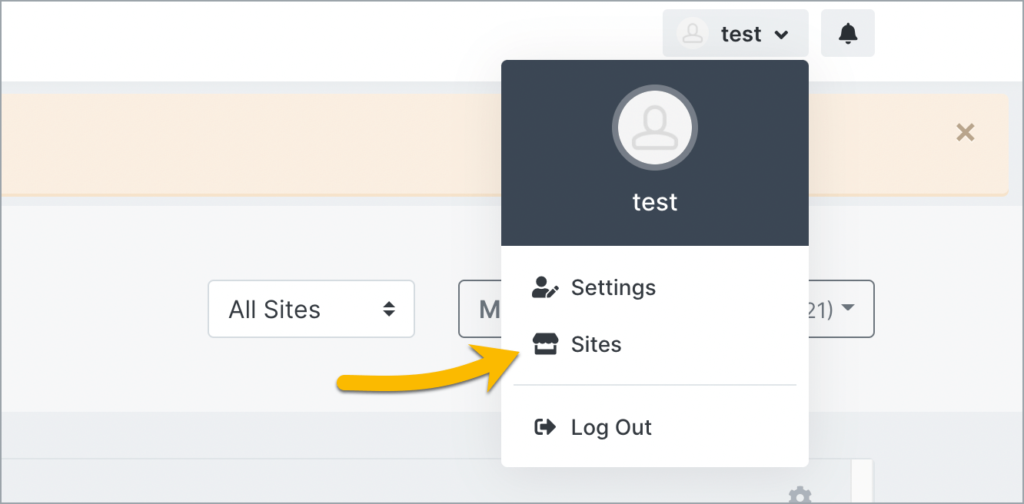
Step 2:
Select the WooCommerce store you want to edit and click the Edit button (pencil icon):
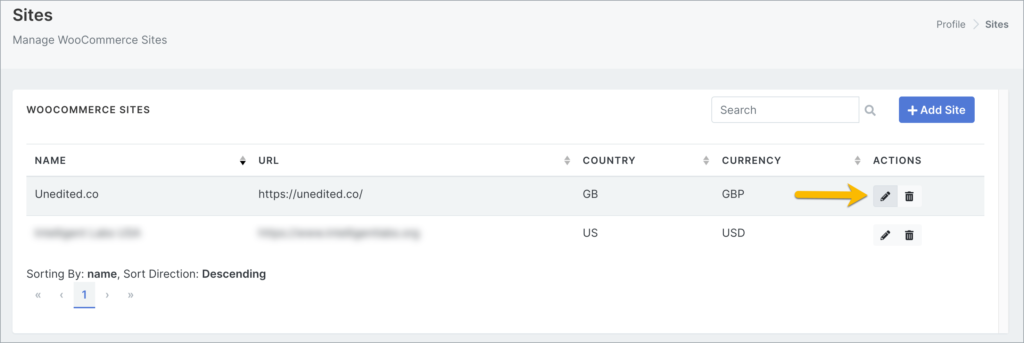
Step 3:
Click on the Integrations tab.
Then click on the Connect button to link your Google Analytics to Blue Odin.
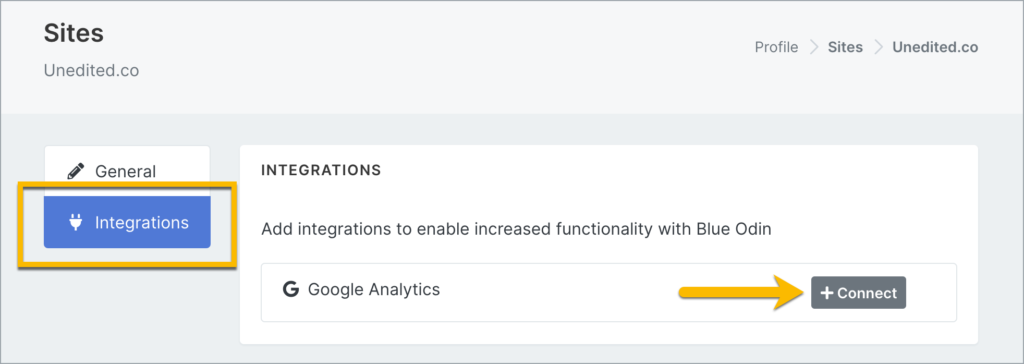
Step 4:
Choose the Google account you would like to connect to Blue Odin.
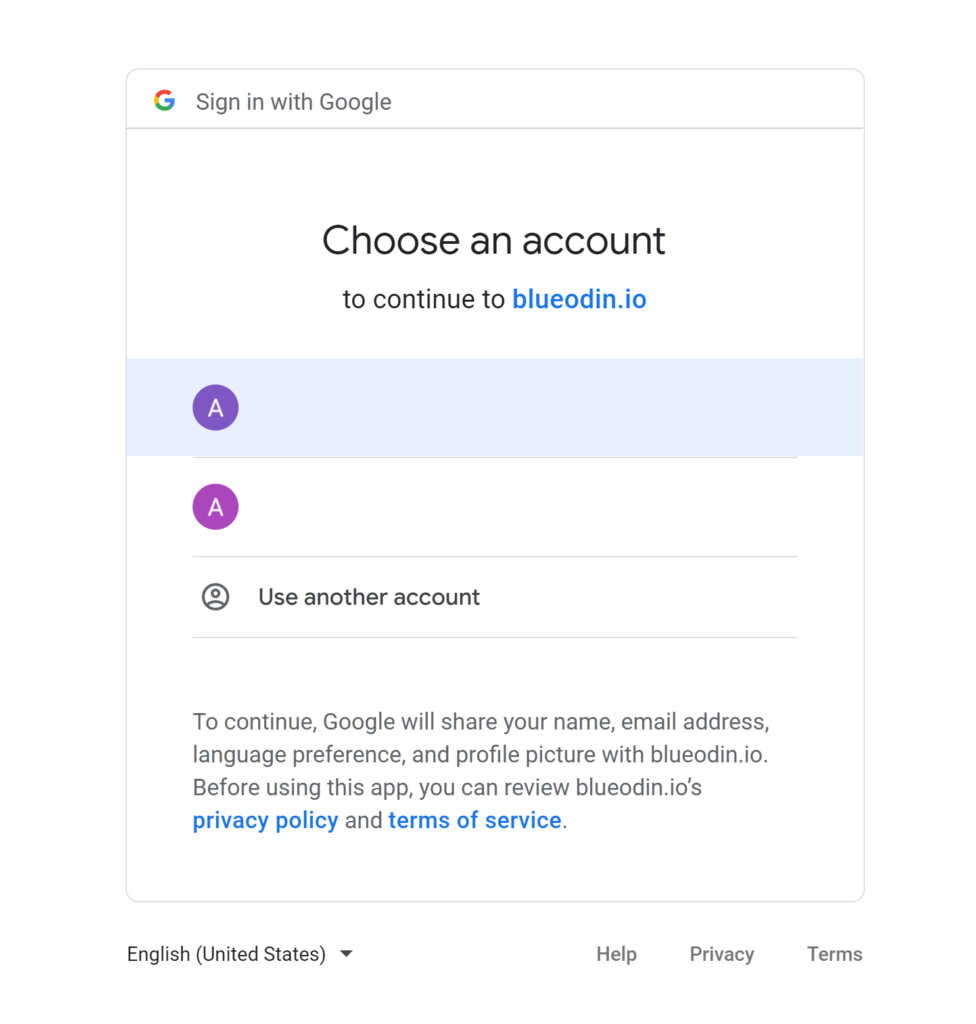
Step 5:
Click Allow to grant access to Blue Odin:
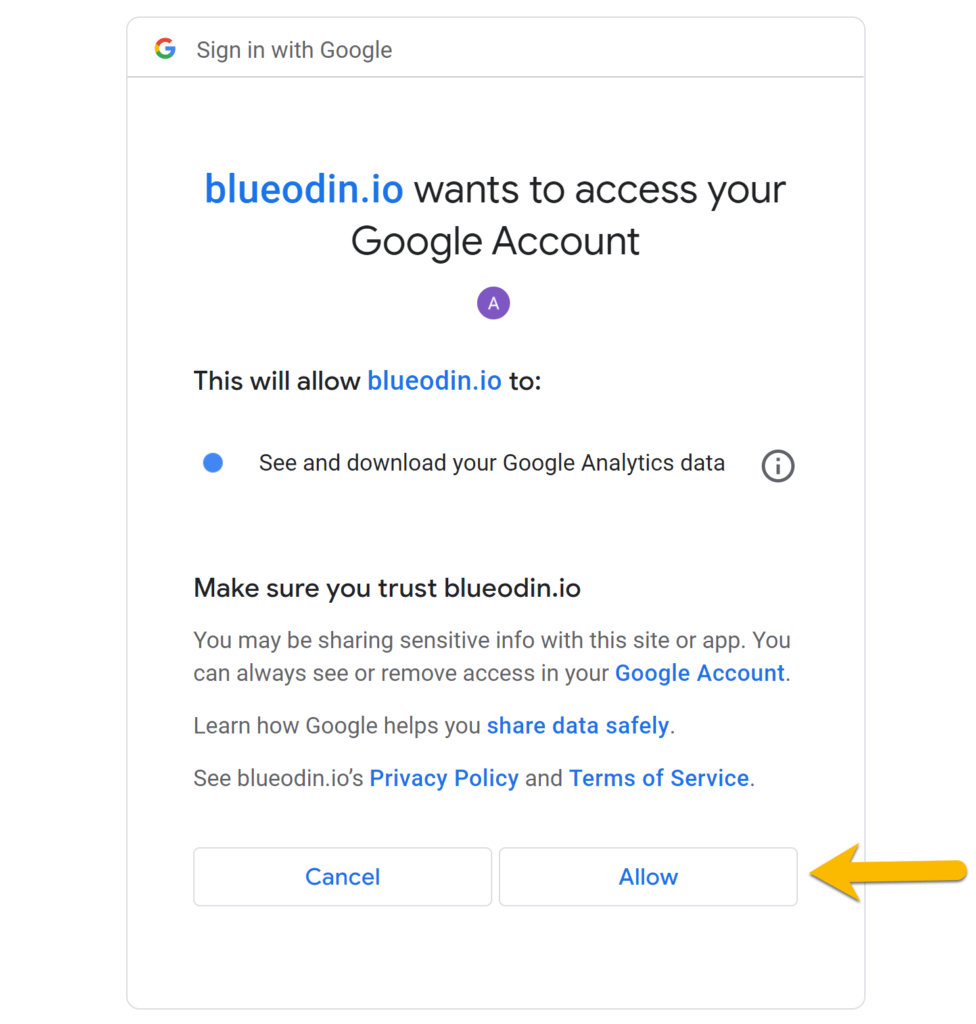
Step 6:
Once permission is granted, you will be redirected to Blue Odin.
Click Save to complete the Google Analytics integration.
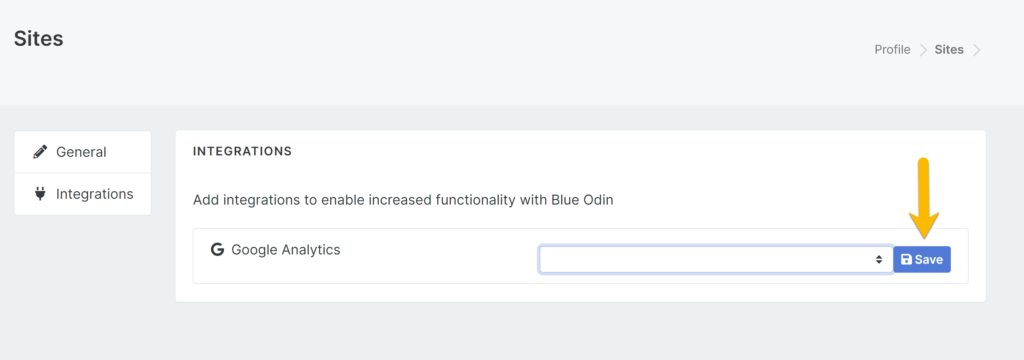
And here it is – an example of a Google Analytics account connected to Blue Odin!