Email marketing is one of the most profitable and cost-effective ways to make money online. How profitable? Imagine making $42 in sales for every $1 spent – that’s a 4100% return on your investment! We didn’t pull these numbers out of thin air; they’re based on a study done by DMA UK.
So, how do you achieve this level of success for your business? Well, winging it is not the answer. Instead, it would help to be very organized when it comes to the nuts and bolts of your email campaign. Use this 7-step email marketing checklist to bring your ecommerce business to the next level!
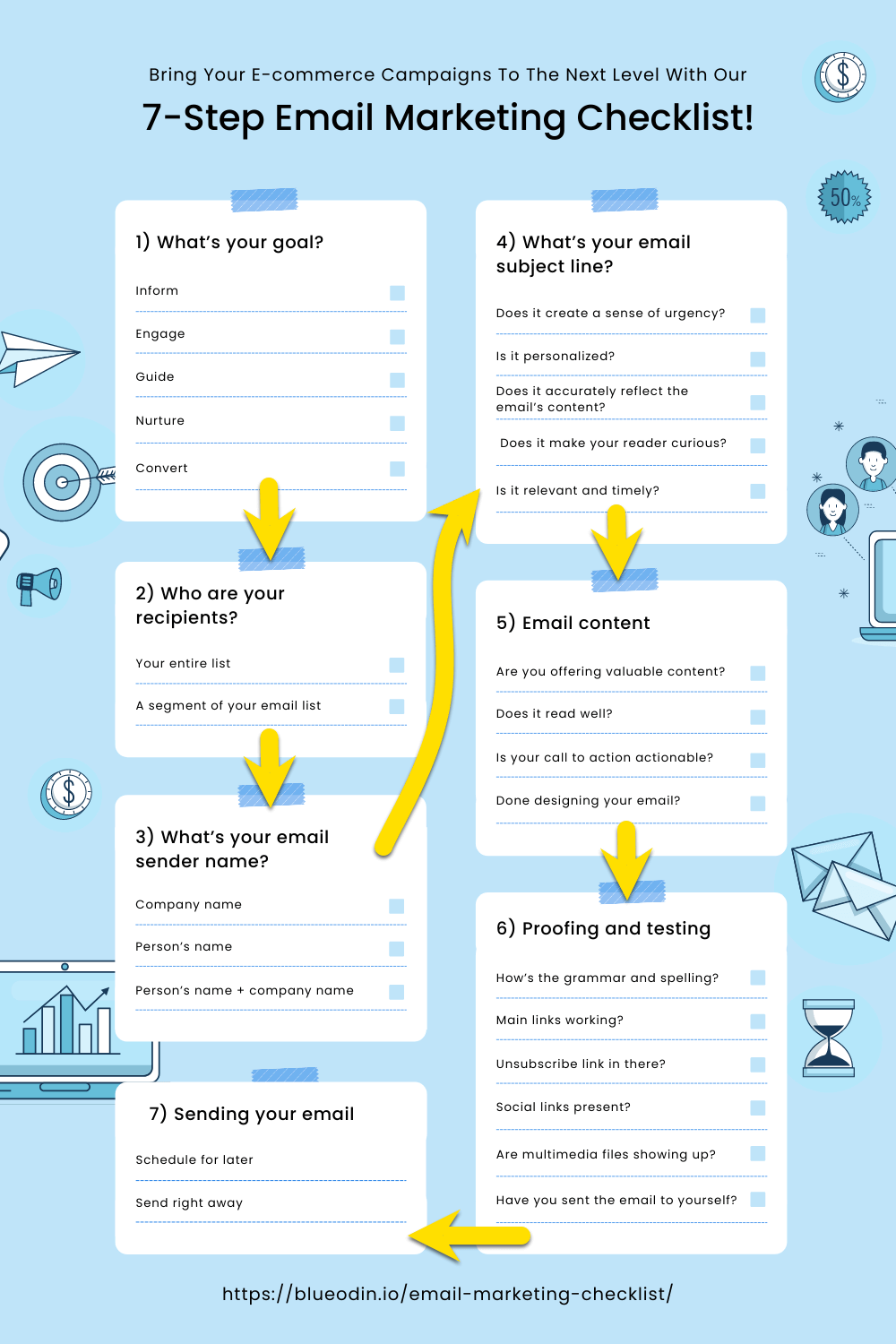
Feel free to download and save the email marketing checklist!
Now, here’s what all the items in the checklist mean:
1) What’s your goal?
Before you even start working on your email copy, it’s important to answer the question, “Why are you sending the email?” Doing so can help you write or design your email according to your objective.
Here are 6 of the most common goals in email marketing:
_ Inform
You want to share something interesting with your audience. All email communications do seek to inform the recipient of something. Perhaps you published a new blog post, or there’s some recent company news you’d like to share with your audience.
_ Engage
It’s great to have some engagement with your readers, but to do so, you will need to think about how you can get them to participate. What can possibly make your recipients engage with your email? Well, an interesting subject line for one. Audience engagement can be measured by metrics like open rates and clickthrough rates.
Tip: You can also use email marketing to re-engage with inactive customers.
_ Guide
This is a great way to establish yourself as an authority in your niche. Show tutorials on how people can use your products and get the best bang for their buck. You don’t need to sell anything at this point. But once people see you’re giving valuable info in your emails, they’ll be most likely to trust you and your recommendations.
_ Nurture
You want your customers to purchase from your store over and over again, right? Well, nurturing them and continuing to give value long after they’ve handed over their payment details shows you really care about them. The point is don’t try to sell something to them in every email you send out. Instead, build and nurture your relationships with your customers.
_ Convert
This is where you ask for the sale. You’ve been guiding your email recipients to this moment. Now that they’re primed and ready to make a purchase, don’t be coy about it. To sweeten the deal, consider giving a special code for being loyal email subscribers, a deal not available to non-subscribers!
2) Who are your recipients?
When it comes to email marketing, quality trumps quantity. A small list full of people who want to hear from you is way better than a large list with only a handful of interested recipients. By cleaning up your email list and removing invalid/inactive email addresses, you also get to improve email deliverability.
Add these two options to your email marketing checklist:
_ Your entire list
This is everyone who’s signed up to your email list, regardless of their demographics, interests, products purchased, etc. This type of email takes a lot less work than sending to a segmented list, but depending on the email message, may have less engagement and lower conversion rates.
_ A segment of your email list
This is a smaller group of your subscribers. There are many ways to segment your list. Perhaps you can group them based on their gender, age group, location, interests, products purchased, and more. The more targeted the email, the more likely it is that your recipients will engage and follow your call to action, whether it be reading your latest (relevant) blog post or purchasing a product.

3) What’s your email sender name
It’s one of the very first things people see when they open their inbox. Who’s sending their emails? As an ecommerce business, you need to make it clear who the email is from. There are a few varieties. Check which one applies to your business.
_ Company name
You can use your company name, e.g. “eCommerce Brand”. Or you can use your domain name “eCommerceBrand.com”.
_ Person’s name
This isn’t advisable unless you have a famous individual on your team, or you’re trying to build a brand around this person.
_ Person’s name + Company name
Hit two birds with one stone by using this sender name, e.g. “John Doe at eCommerce Brand”.
4) What’s your email subject line?
In addition to the sender’s name, people also check out the subject line before clicking on an email. A clickbaity subject line is viewed negatively nowadays. Not surprising when so many marketers use clickbait to trick people!
A well-thought-out subject line stems from knowing who your subscribers are and what resonates with them. More importantly, your email subject should accurately describe what’s in the email body (again, no clickbait here).
That being said, here are some email marketing checklist options for the subject line:
_ Does it create a sense of urgency?
If you want people to act quickly, you’ve got to make them feel the urgency. This is especially important for time-restricted promotions and campaigns.
_ Is it personalized?
If you’re also collecting names (in addition to email addresses), then you can use them in your email subject lines. If not, making the email feel more personal will be challenging. Fortunately, a segmented email list can help here. You already know what’s common amongst the segment; use that info to craft a subject line that will appeal to them.
_ Does it accurately reflect the email’s content?
There’s one quick way to lose your audience’s trust – and that is by making a fool of them. Respect your reader’s time by telling them what to expect when they read your email.
_ Does it make your reader curious?
There’s a fine line between clickbait and maintaining a sense of mystery in email subjects. Make them curious, yes, but don’t lie or mislead just to get that click! They can just as quickly mark your email as spam and/or unsubscribe from your list.
_ Is it relevant and timely?
Time is of the essence in email marketing. Don’t send a promotional email when the promo’s over – that’ll be too late. Likewise, don’t try to hype your subscribers on a non-existent product – wait until there’s sufficient evidence it will become a reality!
5) Email content
This is the main content people see when they click on your email. Make it worth their time by going through this section of your email marketing checklist:
_ Are you offering valuable content?
Valuable content answers your recipient’s unspoken question – what’s in it for me? Does it help them with something or solve a problem? Why should they spend the next few minutes reading your email and following your call to action? In short, make your email worth their time.
_ Does it read well?
Don’t make your email read like it’s written by a robot. Read it aloud (or use Microsoft Word’s Read Aloud feature). Does it sound like a human wrote it? If so, what’s the tone – is it friendly, professional, respectful, aggressive, rude? If it’s the latter two, rewrite your email. Also, try to avoid using spam trigger words so you don’t get in trouble with spam filters.
_ Is your call to action (CTA) actionable?
A proper CTA will encourage your reader to take a specific action. For example, you want them to read a blog post, join a contest, or check out a new product. Make your CTA clear and uncomplicated. As much as possible, use only one CTA in every email.
_ Done designing your email?
It should pass the eye test whether you’re using plain text or HTML for your marketing email. That means good formatting, lots of white space, and no giant walls of text. Follow your brand’s design guidelines for consistency.
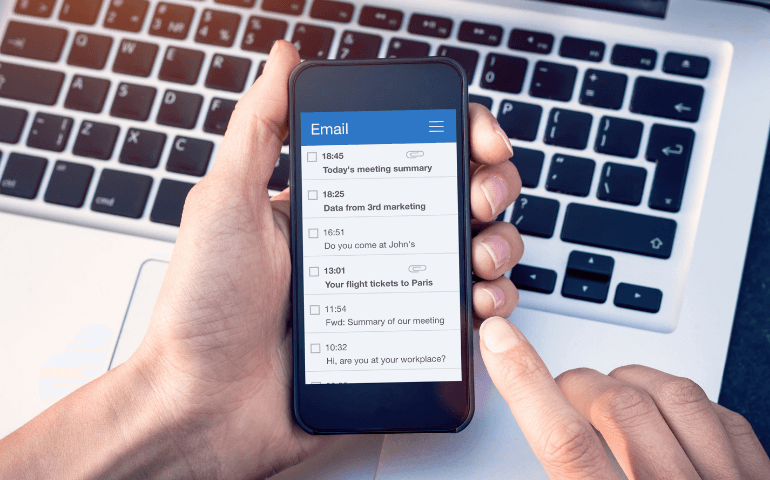
6) Proofing and testing
Don’t hit send after you finish writing your email. Instead, check for errors and fix anything that’s broken, whether it be formatting, grammar, links, images, etc. Tick off the following options in your email marketing checklist:
_ How’s the grammar and spelling?
Use an app like Grammarly to check the content. It’s really useful at picking up spelling and grammar mistakes you may have missed. Of course, don’t just blindly accept all its suggestions. It’s far from perfect, but it can help improve your email copy when used correctly.
_ Main links working?
Check to make sure all links in the email body (in addition to the footer links) are working. This is especially important for links in the CTA!
_ Unsubscribe link in there?
Email marketing emails typically contain an unsubscribe link at the bottom. It’s not there by accident – spam laws in many countries require this. Most reputable email service providers have the option to add a footer to every email – use this space to add a working unsubscribe link.
_ Social links present?
Of course, social media is a must nowadays. And just like the unsubscribe link, you should also include links to your social media pages in the footer section.
_ Are multimedia files showing up?
This is especially useful for HTML emails that include images, gifs, videos, audio, etc.
_ Have you sent the email to yourself?
What does it look like on BOTH mobile and desktop? No more typos and non-working links? Are your landing page(s) ready? Do you think you can now send this email to your subscribers?
7) Sending your email
At this point, your email is ready for primetime! Here’s one last thing to tick off in your email marketing checklist:
_ Schedule or send right away?
This will depend on your marketing calendar. If you need to send it right away, hit that send button. But if it needs to be scheduled, make sure you book it at the right date and the most optimal time (when your readers are most likely to read their emails).
Final words
Email marketing success entails a lot of work, doesn’t it? But you’ll get the hang of it once you have a system in place. This email marketing checklist is a guide to help you get started. Feel free to adapt and edit according to your use case!