A successful email marketing campaign for e-commerce businesses involves a lot of planning. For instance, you need to write copy that will resonate with your readers, design eye-catching graphics, and figure out compelling calls to action and email subject lines.
But there’s one thing some marketers forget about – email deliverability.
You can write high-converting email copy, but if your intended recipients don’t receive it, then what’s the point? You’re literally going to get zero conversions, so it’s like you never sent the email in the first place.
In this article, we’ll discuss the best practices on how to improve email deliverability and get your emails sent straight to your subscribers’ inboxes!
Why is email deliverability important to ecommerce brands?
Seeing a “message sent” notification is great, but did you know it’s not a guarantee that your recipients will receive it? Ensuring your email actually reaches your recipient’s inbox (and not the spam folder) is top priority when it comes to email marketing.
Here’s why:
- You’re wasting valuable time and resources writing email copy, crafting creative email subject lines, designing amazing graphics, and building any relevant landing pages
- You’ll be losing out on highly targeted traffic and potential sales
- You’ll have very poor conversion rates in your email marketing campaigns
- Your email open rates and clickthrough rates will tank
- Your email sender reputation will suffer, which will further affect deliverability
According to ReturnPath’s 2020 deliverability benchmark report, 1 out of every 6 emails didn’t reach the inbox; this is the global average. In percentage terms, 83% of emails made it to the recipient’s inbox, 7% were sent to spam, and 10% went missing. Might not sound too bad, but 100% is deliverability is ultimately better than 83%!
Best practices on how to improve email deliverability
Follow these tips to increase deliverability and implement an effective email marketing strategy for your ecommerce business.
1) Use double opt-in
Compared to single opt-in where anyone giving you their email address is automatically subscribed to your list, the double opt-in process requires the potential subscriber to CONFIRM they really want to be on your list. They will need to click a confirmation link in their email before they make it to your list.
Here’s an example of a double opt-in email from ConvertKit asking me (a potential subscriber) to verify my email address:
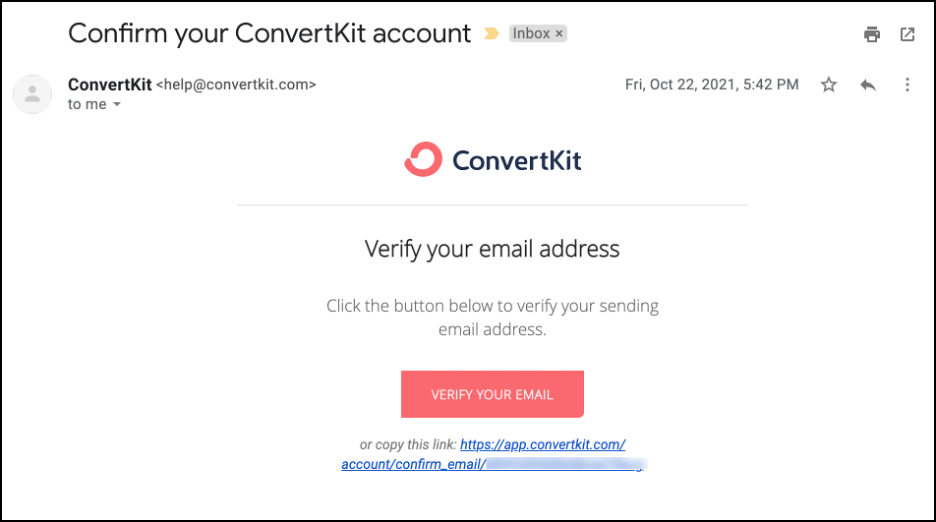
This double opt-in process means:
- Only 100% real email addresses are added to your list. If anyone types a fake or invalid email address, they won’t receive the confirmation email.
- You will only be sending emails to people who really want to hear from you.
- You will see higher open rates and lower unsubscribe rates.
- Your subscribers are less likely to mark your emails as spam.
- You will receive more engagement from your subscribers.
- You’re complying with anti-spam regulations such as the CAN-SPAM Act.
2) Add an unsubscribe link in all your emails
Simplifying your opt-out process can help your subscribers easily find their way out if they no longer want to be on your mail list. Anti-spam regulations also require an unsubscribe link in marketing emails.
People unsubscribe for a variety of reasons, here are some of them:
- Your content is no longer relevant to them
- They can’t remember signing up for your list (happens when you email irregularly)
- They got annoyed with too frequent emails
- Your email looks bad and/or unprofessional
- You’re selling way too much
- They’re not getting enough value from your emails
Make it easy for people to unsubscribe from your list. Sure, you’ll lose a few of them from time to time, but they’re actually doing you a favor.
For instance, they won’t be marking your emails as spam. And your engagement rates will go up, which can improve email deliverability.
3) Segment your email list
Truth be told, it’s easier to write a single email that goes out to all subscribers versus writing different emails per list. But dividing your list into smaller groups can help improve email deliverability. It can also spell the difference between the success and failure of your email marketing campaigns.
Here’s an infographic showing 12 different ways you can segment your email list:

Here are key benefits of segmenting your list:
- More engaged subscribers since they will receive content relevant to them
- Easier to sell and market to a group with shared interests
- Fewer unsubscribes
- More conversions. According to Campaign Monitor, segmented email marketing campaigns can boost sales by as much as 760%!
Blue Odin can help segment your email list in just a few clicks. You can then quickly send out email campaigns and email sequences to your subscribers.
4) Regularly clean your email lists
In email marketing, the quality of subscribers matters more than the quantity. It’s better to have a small list with high engagement versus a huge list with minimal engagement. The latter can influence email deliverability as some people may end up marking your email as spam. Your email bounce rate may also increase, which of course, can also have an adverse effect on deliverability.
So, how often should you clean your list? That really depends on you, but for starters, you can prune your list maybe every 3-6 months. Remove anyone who hasn’t opened your emails within this period.
5) Send from custom domain email
You don’t want to be sending marketing emails using a free email account.
First of all, it doesn’t look professional and doesn’t inspire a lot of trust and confidence in your business.
Second, free email accounts such as Gmail, Hotmail, and Yahoo are meant for personal use, not bulk commercial use. Sending options are limited. Plus, these services are strict when it comes to spam, so your marketing emails are most likely never going to see your recipient’s inbox.
Fortunately, a custom domain name is relatively inexpensive, and it already includes custom email accounts. You will need to tweak settings in your hosting account so you can set up email authentication records such as SPF and DKIM.
SPF stands for sender policy framework, while DKIM stands for Domain Keys Identified Email. Both help improve your email deliverability rates.
If you’re using Blue Odin to send marketing emails, here’s how to add SPF and DKIM records to your web hosting account.
6) Adjust sending frequency
Your subscribers have given you permission to email them, but that doesn’t mean you should abuse that privilege. By abuse, I mean constantly bombarding them with sales emails and providing them zero value.
Even if people are interested in doing business with you, if you overdo your campaigns, they will eventually unsubscribe. Or worse, report you for spamming, which as you’ve learned by now, will tank your deliverability.
As to how often you should send emails, it really depends on the nature of your business as well. For some, a once-weekly email is acceptable. For others, 2-3 messages a month may be more to their audience’s liking. Whatever the frequency is, always remember to give lots of value in every single email you send out!
Conclusion
Improving your email deliverability can significantly impact your ecommerce store’s bottomline. Implement the tips we’ve shared in this article and watch your open rates, email engagement, and sales skyrocket!